NIELIT 'O' Level - Sample Practical Assignments
Information Technology Tools and Network Basics (M1-R5)
इस पोस्ट में आपको एक Information Technology Tools and Network Basics का practical पेपर दिया गया है , जो आपके practical exam के लिए बहुत important हो सकता है , इस prcatical पेपर को solve करने के बाद आपको पता हो जायेगा की practical पेपर की तरह से होता है , इस practical पेपर में total 25 quetions दिए गए है , जिनसे आप अपनी prcatical पेपर की तैयारी और अच्छे से कर सकते है ,
i. Do the following settings
a. Display pointer trails
b. Change the normal pointer of a mouse to another pointer
c. Set the date advanced by 2 months
d. Reset the system date & time
e. Set the system time late by 2 hrs: 40 minutes.
f. Set the Yesterday date and time in your Operating System.
Solution:
ii. Do the followings
a. Interchange the functions of left and right mouse buttons.
b. Change the wallpaper of your computer and set it to a paint brush file made by
you.
c. Change the screen saver of your computer and change it to ‘marquee’
d. Set your name as the text and wait time should be 2 minutes.
iii. Create the following folders under the specified locations using windows.
a. NIELIT on desktop
b. R1 on the c: i.e. root
c. D2 on desktop
d. R2 on the c:
e. Create a folder NIELIT-1 under the D1 folder
f. Create a folder D2-1 under the D2 folder
g. Copy this D2-1 folder and paste it under R1 folder.
h. Delete the folder D2-1 from R1 folder
i. Create the folder R1-1 under R1 folder
j. Copy R1-1 folder under the R2 folder
k. Rename folder R1-1 under R2 folder as ‘subfolder of R2’
l. From the c: copy all files to folder R2
m. Delete all the files from the folder R2
n. Recover all the deleted files
iv. Create a document in Word on a topic of your choice. Format the document with various fonts (minimum 10, maximum 12) and margins (minimum 1.5, maximum 3).
The document should include
a. A bulleted or numbered list
b. A table containing name, address, basic pay, department as column heading
c. A picture of lion using clip art gallery
d. An example of word art
e. A header with student name & date
f. A footer with pagination
v. Create a document with the text given below and save it as First
A Read only Memory is a memory unit that performs the read operation only, it does not have a write capability. This implies that binary information stored in a ROM is made permanent during the hardware production of the unit and cannot be altered by writing different words into it. Whereas a RAM is a general-purpose device whose contents can be altered during the computational process, a ROM is restricted to reading words that are permanently stored within the unit. The binary information to be stored specified by the designer, is then embedded in the unit to form the required interconnection pattern.
Do the following
a. Count the occurrences of the word “ROM” in the above document.
b. Replace ROM with Read Only Memory in the entire document
c. Underline the text Read Only Memory
d. Make an auto correct entry for ROM and it should be replaced by Read Only
e. Memory
vi. Use the file First to perform the following operations
a. Make the first line of document bold.
b. Make the second line italic.
c. Underline the third line.
d. Align the fourth line to center.
e. Make the font color of first line as red.
f. Change the font style of fifth line to Arial.
g. Change the second line to 18 points.
h. Insert the date & time at the start of document.
vii. Use the document saved earlier and perform the page setting as follows.
a. Top Margin 1.3”
b. Bottom margin 1.4”
c. Left margin 1.30”
d. Right margin 1.30”
e. Gutter margin 1.2”
f. Header 0.7”
g. Footer 0.7”
h. Paper size executive
i. Orientation landscape
viii. Create a table in word as shown below with following fields.
ix. Do the followings.
a. In the total marks column, entries should be calculated using formulas and it is
the sum of marks in physics and marks in chemistry.
b. Insert a new row at the end of the table and also find grand total using formula.
c. Sort the table based on total marks
d. The date and heading should be center aligned
e. Heading should be in bold and underlined
x. Below is given a letter and some addresses. This letter is to be sent to all these addresses. User mail merge Addresses are:
1) Amit, H No 424 sector 8D,Lajpat Nagar, New Delhi
2) Rohit, H No 444, Sector 125C,Chandigarh
3) Jyoti, H NO 550, Sector 16A, Gomti Nagar, Lucknow
To
<<Name>>
<<Address>>
Dear <<Name>>
You are advised to appear for an interview on the <<Date>>at 9:00 A.M with
your original documents.
Yours Sincerely
ABC Limited,
Industrial Phase –7, New Delhi.
xi. Make a template for the bio-data with the following format
Bio-Data
Name :
Father’s Name :
Date of Birth :
Age :
Address :
Educational Qualification
Sr No Qualification Board Percentage
Work Experience:
xii. Type the following data using spreadsheet tool and save the file as First
Do the following
(a) Highlight column A and copy it to column C
(b) Sort the data in column C in ascending order
(c) What is the lowest number in the list (use a function)
(d) Copy the data in column A to column E and sort it in descending order
(e) What is the highest number in the list (use a function)
(f) How many numbers in this list are bigger than 500 (use a database function)
(g) How many numbers in column A are between 520 and 540 inclusive
(use a database function),
xiii. Type the following data in spreadsheet and save it as Second.
Do the following
(a) Complete column C for finding product x * y
(b) Find sum of x column at the end of data
(c) Find sum of y column at the end of data
(d) Find sum of x * y column at the end of data
(e) Find sum of x^2
(f) Find sum of y^2
xiv. Enter the following data using spreadsheet tool and save it in Grade
Do the following.
(a) Compute the total marks and percentage of each student by entering
appropriate
formula.
(b) Compute the grades based on following criteria
If percentage >= 90 then grade = A
If percentage >= 80 and <90 then grade = B
If percentage >= 70 and <80 then grade = C
If percentage >= 60 and <70 then grade = D
If percentage < 60 then grade = E
(c) Draw a border around the worksheet
(d) Change the font size of heading to 14 points and underline it and hide column c
(e) Increase the width of column A to 15 characters
(f) Right Align the values in column B, C, F
xv. A university maintains a year wise result for four courses and then generates an average report as given below.
(a) Complete the report to calculate the course wise average in row 6
(b) Provide formula to calculate year wise average in column G
(c) Generate a column chart to compare data.
xvi. A person wants to start a business and he has four schemes to invest money according to profit and years. Find out which scheme is the most profitable using scenario manager
xvii) A company records the details of total sales (in Rs.) Item and month wise in the following format
(a) Enter the data using spreadsheet and save it as sector
(b) Using appropriate formula, calculate total sale for each sector
(c) Create a 3-D column chart to show sector wise data for all four months
(d) Create a 3-D pie chart to show sales in Jan in all sectors
xviii. Type the following data and save it in employee file using spreadsheet tool.
Do the following
a) Count the total no. of employees department wise
b) List the name of employees whose designation is ‘MD’
c) List the name and department of employees whose address is Chandigarh
d) List the name of employees whose salary is greater than 5000
e) List the Address of employees whose department is ‘TRG’
xix. Set up a new presentation of three slides.
1. On the master slide:
a) Apply a theme of your choice to the master slide.
b) Include an automated page number in the bottom left of the footer
c) Place a clipart image of a pen or pencil as a logo in the top right corner.
2. Add the following text in slide 1
Heading: Hothouse Design (Red, 25 point, Arial font, Left Aligned)
3. On the second slide type the following text where font="Arial" size="20"
Earlier in the year we started to analyze the sales profile for the stationery business
stream within Hothouse. The areas of initial investigation were selected as the
management of our sales team, our customer base, website effectiveness, and an
analysis of our most successful product lines.
4. On the third slide where font="Arial" size="20"
Possible timings for these bonuses include:
• Weekly
• Monthly
• Quarterly
• Annually.
xx. Set up a new presentation consisting of 3 slides
1. On the first slide
a) Type Telephone Analysis for the title, using any word Art option.
b) Insert any appropriate image below the title and apply an Animation effect to the
image.
c) Insert a Sound from the Clip Organizer.
2. On the second slide:
a) create a pie chart using the following data
b) Insert the chart title “Telephone Analysis”.
3. On the third slide:
Enter the following text: (font style="Times new roman", font size= "24")
As you can see that our vast majority of calls are internal. These figures are the
average values per day for all departments, using a monitoring period of 2 weeks.
4. Use the same transitional effect between each slide.
5. Play a slide show.
xxi. Set up a new presentation consisting of 4 slides
1. On the first slide
d) Include an automated slide number left aligned.
e) Enter the heading New Website.
f) Enter the sub heading Proposed Web Pages.
g) Insert any appropriate image below the sub heading and apply an Animation
effect to the image.
h) Create the following hyperlink http://www.google.com on the image
i) Insert a Sound from the Clip Organizer.
2. On the second slide:
c) create a pie chart using the following data:
3. On the third slide:
Enter the following text: (font style=Times New Roman, font size= 24)
As you can see that our vast majority of calls are internal. These figures are the
average values per day for all departments, using a monitoring period of 2 weeks.
4. Use the same transitional effect between each slide.
5. Play a slide show.
xxi. Set up a new presentation consisting of 4 slides
1. On the first slide
d) Include an automated slide number left aligned.
e) Enter the heading New Website.
f) Enter the sub heading Proposed Web Pages.
g) Insert any appropriate image below the sub heading and apply an Animation
effect to the image.
h) Create the following hyperlink http://www.google.com on the image
i) Insert a Sound from the Clip Organizer.
2. On the second slide:
c) create a pie chart using the following data:
3. On the third slide:
Enter the following text: (font style=Times New Roman, font size= 24)
During the development of this new website, we have realized that the proposed design brief may need to be amended.
4. On the fourth slide: Insert a Movie from a File on Your Computer
5. Use a picture as background in all your slides.
6. Use the same transitional effect between each slide.
7. Play a slide show.
xxii. Write a paragraph on each of followings.
a) List five popular Browser Names.
b) What are Cookies, and Why Should I Enable Them?
c) How to delete History in Web Browser?
xxiii. Write a paragraph on each of followings.
a) What is difference between IPv4 and IPv6 Address?
b) How to set IP IPv4 address in your computer?
c) What is gateway?
xxiv. Write a paragraph on each of followings.
a) What is MPIN?
b) What are the requirements for using UPI App?
c) Explain the Work of BHIM App. How to install in Mobile.
d) What is the difference between RTGS and IMPS Service?
xxv. Write a paragraph on each of followings.
a) What is IOT; List the name of some IOT related device which we use in our
daily life.
b) What is Big Data Analytics? Where it is used.
c) What is Robotics;
Source:National Institute of Electronics and Information Technology Syllabus Revision V for ‘O’ Level (IT) Under DOEACC Scheme (pdf)
Tags:
Nielit o level practical exam paper,
Practical Question paper o level,
Nielit O level syllabus 2020 Practical,
O level practical question paper,
It tools and network basics practical question paper













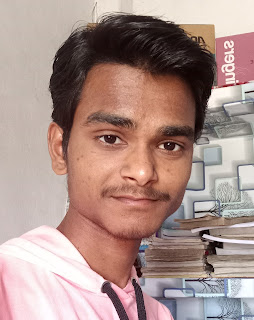

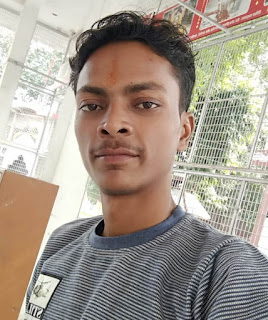
2 Comments
Sir practical questions ke answer bhi provide kra dijiye
ReplyDeleteSir practical questions ke answer bhi provide kra dijiye please
ReplyDeleteHey, What do you think about this post